To help you to bring more visitors on your blogger site, Google BlogSpot is now fully equipped with powerful new SEO Tools (like Robot.txt, Writing a Meta Tags Description, Enabling Custom Robots header Tags, 404 error page custom message editing) are some examples of advance Search Engine Optimization (SEO) options that make Blogspot SEO friendly and a best choice that enable you achieve your goals and targets i.e. earning more money by increasing number of visitors and traffic for your blog. These tools are also help you to bring your blog on the top in search results show by search engines like google, Ask or bing etc. To become a professional blogger and an expert SEO, you must be know enough to work on these options in a smart way.
In the below mentioned step by step guide, we will try to help you to understand and apply important features of blogSpot search preference settings options into your own blog (s) to get maximum traffic, higher ranking means on the first page which obviously leads to more clicks and higher income. Let discuss each option in detail and practical way. But be careful because incorrect use of these features can result in your blog being ignored by search engines, this warning is also highlighted on search preferences screen.
Login into Blogger Dashboard to Enable SEO Advance Setting
To enable the new SEO setting, you need to login as Admin into your blogger dashboard by accessing blogger.com. Now the below dashboard screen will show on your screen:
Don't worry, if you not have any blog, then create one following the instructions mentioned in onlineship post "Make a Free blog step by step"
Meta Tags (Blogger)
To enable advance SEO settings on blogger click on Setting> Search Preferences > Meta Tags "Enable Search Description" Yes. This is well explained through following screenshots:
On clicking on (yes) a blank box will appear and here you have to write a brief description or summary about your blog help online people that what type of content is available on your blog and meets the needs of related users. So type it very carefully specifically and up to 150 words. An example is showing below:
On clicking on (yes) a blank box will appear and here you have to write a brief description or summary about your blog help online people that what type of content is available on your blog and meets the needs of related users. So type it very carefully specifically and up to 150 words. An example is showing below:
Errors and re-directions Blogger Features
If you have changed a page URL or deleted a post (s) or a user given an incorrect URL of your site/blog then they will view a generic message like "Sorry the page you are looking not Found" This diverts users attention from your blog but using your creative mind and SEO Advance Setting options, you can fix it in a handsome way. Lets learn how:
Apply Setting Custom Page Not Found in Blogger
Blog owner can do this by Editing the custom page not found setting option in setting>search preferences>errors and redirection>custom page not found. These features help readers to view a customize HTML message to set the 404 error page not found setting which is very important to avoid loss of potential users or declining traffic graph & ranking of a blog/site.So lets work on it, by default Custom Page Not Found Option is Not Set and we have to Set it by clicking on Edit. The blank box is for customize HTML message which will be displayed in case any thing went wrong.
You can design HTML+CSS codes to give your users a better experience & look. There are different HTML codes can be designed depends on your choice to redirect users on homepage, on search box, on recent or popular posts of your blog. It is recommended that you choose Homepage redirection HTML code as applied and can be viewed in below screen:
Setting Custom Redirect Features in Blogger
An other important option of under "Errors and Redirections" Tab just below the page not found is Custom Redirects for individual deleted/updated URL pages or posts. This feature is useful when you are planning that instead of reaching on default homepage in response of 404 error page, users directly reach on the right and specific page that's previous URL address was changed, deleted or updated. In this case you should use custom redirect option for one or more pages to help your users to reach on what they are looking over there.
For example we have an old post "Create your own blog" with URL http://lbsfree.blogspot.com/2017/03/create-your-own-blog.html and due to any reason its URL address changed or the post deleted and now you want that users when access this URL will automatically redirect to a specific new post title (How to create a free blog on blogspot) URL address i.e http://lbsfree.blogspot.com/2017/03/test-post-how-to-create-free-blog.html instead of previous page no more searchable.
To set these features, you will click on Edit and type in FROM (old) URL but keep in mind that you will only give second part of an old post web address (For learning, if we apply it here from above example you need to type only /2017/03/create-your-own-blog.html). The reason is simple because blogger automatically include first part of URL which is your blog address. Now you need to type the new URL address in To likewise only type second part of new URL for example /2017/03/test-post-how-to-create-free-blog.html. After that check on Permanent and click on Save. To complete this action finally click on Save Changes.
The result page will look like this, you can check it by giving the same URL as reflecting in following redirected Home webpage:
If you want to add more page (s) redirection click on New redirect and repeat the process explained above. You can edit or delete these options any time. Google web Master tools help you to locate all error pages and by applying fix or a redirect URL you can received more traffic and satisfied users.
Crawlers and indexing
These features are very important and useful and enables you to make your blog to show on top in google and other search engines results by using relevant keywords in titles and text of posts or pages and listing the blog on search engines, if you used these options correctly as incorrect applying changes here can affect inversely and search engines can ignore your blog.
Custom robots header Tags
Google robots frequently crawls the web and look any updated content on any site. Robots then share this information with search engines so when users across the web search some related contents your site show them on the search results. Below you will learn how to enable Custom Robots Header Tags to increase your blog/site visibility for the search engines in the following steps:
Go to the Setting after login into blogger. On the right side below the crawlers and indexing option you will view Custom robots header Tags in disable status by default so click on Edit.
and press Yes finally press Save Changes. Now perform to click on the right Checkbox as in Homepage, Archives and Search Pages, Defaults for Posts and pages as explained in below screen:
Custom robots setting is very easy as I explained above, using these techniques search engines will prefer to crawl and index your site contents and new updates which will bring your site content on the top of the search results with conditions that your site is fulfilling all basic requirements and have sufficient and genuine contents.
Conclusion
Online earning can boost if you enable these advance SEO blogger tools in your blog and your blog traffic and users will be increase because search engines shows your site or blog on the top of the search results. However bloggers should use these Search Engine Optimization Tools like Robot.txt, Writing a Meta Tags Description, Enabling Custom Robots header Tags for default for post and pages/archive and search pages and for homepage tick the accurate check boxes all, noindex, nofollow, none, nosnippet etc, and designing a 404 error page custom message editing). Why care is important? because doing anything wrong in blogger SEO setting will result opposite and your blog may be ignored by search engines and ranking of the site will be decreased by the time. So learn and apply all advance SEO blogger tools with full of attention.




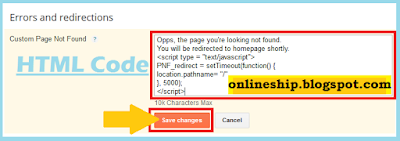







No comments:
Post a Comment