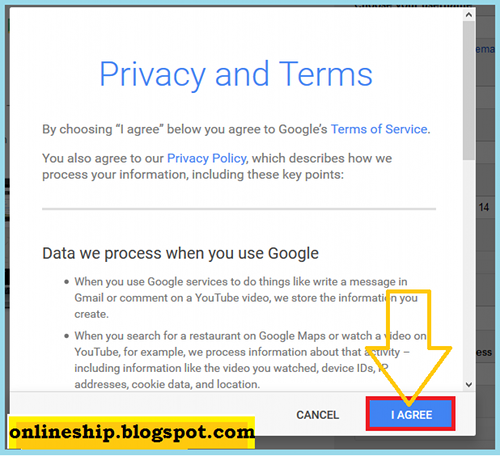To reach maximum readers and as a successful blogger, you should make a smart profile for your online identity for google properties and as a reference for your readers and to access, react the shared stuff by other users. By default Google Account Profiles setting have two options which is used to share your information with online readers. These two options of making a online profile are "Google+ Profile and Blogger Profile" options are famous. Here we discuss and focus on Google+ Profile, which is official social Network of Google. Let elaborate its advantages, method of creating Google Plus profile.
No. 1 Advantages of Google plus public profile
Simply speaking Google+ is basically a social network of Google like other social networks i.e. Facebook, Twitter, Linkedin. There are many reasons people across the globe prefer to create Google+ profile to achieve their business goals by reaching maximum people. Google+ is a great marketing and web optimization tool that enable for the promotion of your product, service and contents and engaging your target audience. In addition on home stream of Google+ you meet with new peoples by viewing their shared posts, here have option to join new communities, follow other users profiles, collections depends on your choices. When you follow some users their posted content will be appear on your home stream of google plus and you can +1 to follow it, comment on any post, share it again in your circles like friends, teachers, students or family as many as you want with separate lables, create a new circle and add and remove users in it any time, can see people in your circle, control content, post, a collection you shared with people you recommend, and even mute, block or report option made google plus very user friendly. Simply Google plus connects you with the entire social world and according your choice & convenience. Historically google introduced Google Buzz and Google Wave networks. Google plus is a public social network that give everyone independence to join it free and anytime.
No. 2 How to Create a Google+ Profile
You should visit homepage of Google plus which is https://plus.google.com/ after the page is opened in browser on the right side click on Sign In with your Google Account user ID and password. Look carefully on the left side just below Collections and click on G+ Join Google
when you will click a popup screen as showing in red in above picture with a message "Now create your public Google+Profile" and Boxes for your first and last name, gender selection and date of birth already filled will be displayed so Re-edit data if you want to any change in already filled information. Keep in mind that whatsoever information you choose here will be shown in all google services like gmail, blogger, drive etc and your readers can view this information as well. In final you will click on Create Profile Button to complete the process. Done.
when you will click a popup screen as showing in red in above picture with a message "Now create your public Google+Profile" and Boxes for your first and last name, gender selection and date of birth already filled will be displayed so Re-edit data if you want to any change in already filled information. Keep in mind that whatsoever information you choose here will be shown in all google services like gmail, blogger, drive etc and your readers can view this information as well. In final you will click on Create Profile Button to complete the process. Done.
Google+ Profile Setting
Google plus pubic profile account is best choice with option of creating your circles and google plus will suggest you recommended users like your family members or friends who already using Google+ based on your interest so you can join and enhance your social connections. To find more users there is search bar option in google plus profile once you find just press Add to circles. To enable others to know who you are? You should update all or some information in your google profile like Profile photo, tagline, employment, education studies, scrapbook optional to share pictures with your friends, family and colleagues. Moreover in about page you can write a message, intro anything you like to add. In the bragging rights, places you lived, occupation and interestingly you can add name of your other social profiles facebook, linkedin, your websites or blogs or other links that you want to share in your circles. You can utilize your Google+ profile by posting and sharing your stories in your circles or even outside with every one and to do so, use post settings as viewable by the public and +1 notifications with your name keep you update when somebody comment or add you in their circles.
Creating a Limited Blogger Profile
Keep in mind that you are using blogger platform and First time creating a new blog, the following Profile Options screen consisting Two options i.e. Google+ Profile or Blogger Profile. Remember this screen will only show in front of you when you are login first time in blogspot. So you should decide here to choose between these two options. If you not like to create Google plus profile then simply choose Create a limited blogger Profile as a pseudonym.
To login into google plus account or blogger you need a google account ID, which is compulsory. You can make it in few and simple steps as it is very easy let see and Learn to Create Google Gmail Account Free and Easy Process. The online earners strongly needed google plus profile and to earn a real income online it is recommended you should start working on blogspot which gives opportunity to make a free blog and optimize it with google Adsense and other income providers plate form. If you want to know about it read this post (Make a free blog on Blogspot Step by Step). Onlineship blog is a place where you get such a fruitful and technical post that makes you a practical earner and a successful entrepreneur.